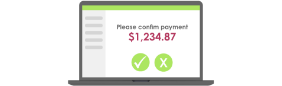Making Payments to Vendors
The payment journal is a general journal optimized for making payments and includes powerful functions such as “Suggest Vendor Payments” to find vendor payments that are due. The “Vendor Summary Aging” report shows an overview.
- Post payments to vendors and refunds to customers
- Use a function to suggest vendor payments according to selected criteria, such as due date, discount eligibility, and your liquidity
- Issue checks for vendor payments or customer refunds, either as print-outs or as computer checks